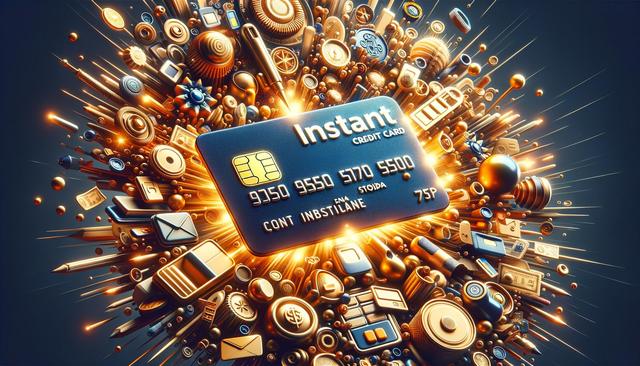A Practical Guide to Home Security Systems
Understanding the Basics of Home Security Systems
Home security systems are designed to safeguard your residence from unauthorized access, theft, and other potential threats. These systems typically consist of a network of devices such as cameras, motion detectors, sensors, and alarms that work together to monitor and alert the homeowner or a central monitoring center. Depending on your needs and budget, systems can range from simple do-it-yourself installations to more comprehensive setups with professional monitoring services.
There are two main types of home security systems: wired and wireless. Wired systems are generally more stable and less subject to interference, making them a dependable choice for long-term installations. Wireless systems, on the other hand, offer greater flexibility and are easier to install, especially in existing homes where running wires may be difficult or unsightly.
Key components of most home security systems include:
- Control panels for system management
- Motion and door/window sensors
- Surveillance cameras
- Alarm sirens
- Mobile app integration
Understanding these basics helps in evaluating what kind of system might be appropriate for your home and lifestyle.
Choosing the Right Home Security Features
When selecting a home security system, it’s important to consider the features that align with your security goals. Not every home needs the same level of protection, so customization is key. For instance, a small apartment may only require motion detectors and a smart lock, while a larger home with multiple entry points might benefit from a comprehensive camera system and external floodlights.
Some valuable features to consider include:
- 24/7 professional monitoring
- Remote access via mobile apps
- Integration with smart home devices
- Environmental sensors for smoke, fire, and carbon monoxide
- Automated alerts for unauthorized access
Many modern systems also support voice assistant integration, adding a layer of convenience for users who prefer hands-free control. Additionally, look for systems that offer scalability, so you can add components as your needs evolve over time. Prioritizing features based on your lifestyle, neighborhood risk, and property layout can help you make a more informed decision.
Installation: DIY vs. Professional Setup
One of the first decisions you’ll face when setting up a home security system is whether to install it yourself or hire professionals. DIY installations are becoming increasingly popular due to their affordability and ease of setup. Many systems designed for self-installation come with intuitive instructions, pre-configured devices, and mobile apps that guide users through the process step-by-step.
However, professional installation offers its own advantages. Technicians ensure that all components are correctly placed for optimal coverage and can provide expert advice on system usage. This option is especially beneficial for larger homes or those with complex layouts where device placement is crucial for effective monitoring.
Factors to consider when choosing between DIY and professional installation include:
- Size and layout of your home
- Technical comfort level
- Time availability
- Budget constraints
- Long-term support and maintenance needs
Weighing these factors can help you determine the most suitable installation method for your situation.
Costs and Subscription Models
The cost of home security systems can vary widely based on the type of equipment, installation method, and whether you opt for professional monitoring. Entry-level DIY kits can be quite economical, while more sophisticated systems with advanced features and professional setup may involve significant upfront and ongoing costs.
In addition to equipment costs, many systems offer subscription-based services. These might include cloud storage for video footage, 24/7 professional monitoring, or access to premium mobile app features. While subscription fees can add up over time, they often provide added peace of mind and convenience.
Common costs associated with home security systems include:
- Initial equipment purchase
- Installation fees (if applicable)
- Monthly monitoring fees
- Maintenance or upgrade costs
Before committing, it’s wise to compare the pricing structures of different providers and consider what level of service aligns with your budget and security needs.
Maintaining and Upgrading Your System
Once your home security system is in place, regular maintenance is key to ensuring it functions effectively. This includes checking battery levels in wireless devices, updating firmware, and testing the system periodically to ensure all components are working as intended. Many modern systems offer automatic updates and self-diagnostics, reducing the burden on homeowners.
As technology advances, upgrading your system can help improve performance and enhance security. For example, newer cameras may offer higher resolution or better night vision, while updated sensors might provide more accurate readings. Staying informed about the latest developments in home security technology can help you make timely upgrades that keep your system current and effective.
Routine tasks to maintain your system include:
- Testing alarms and sensors monthly
- Replacing batteries as needed
- Cleaning camera lenses for clear footage
- Reviewing system activity logs
Proactive maintenance and timely upgrades ensure your home security system continues to meet your needs as they change over time.